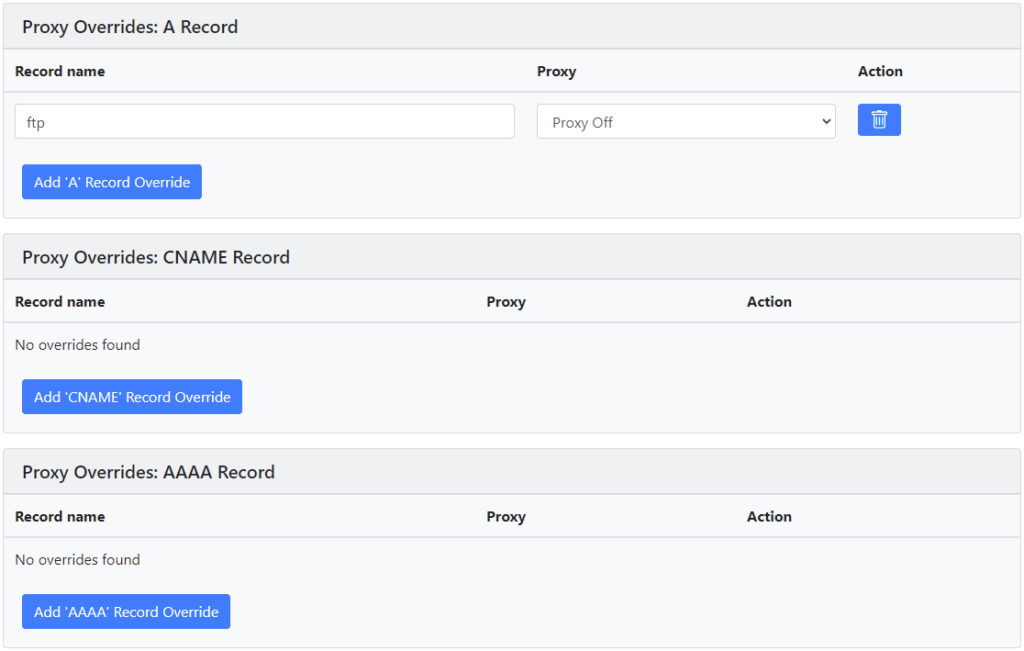Custom Domain Configuration
Once you’ve set up the Admin defaults, you may want to set up configurations for individual domains.
Any changes you make to the Custom Domain Configuration will be synchronized across to Cloudflare when you click on a sync button, or when you next edit a single record of that domain. If you leave any of the settings below on ‘Default’, any changes made to the admin domain default settings will affect this domain next time it is synchronized. You may be best to select individual settings for your custom domains rather than leaving them set to default.
If you have daflare PRO, your users will also be able to access this configuration page to create configurations for their own domains, BUT note that if you create a configuration for the same domain name that they create one for, your config will take precedence.
To get started, click on Config next to the domain that you want to create a configuration for. If you wish to add a new configuration for a domain which hasn’t been added to your server yet, click on ‘Add new domain configuration’, type in your Domain Name and click on ‘Add config’
Cloudflare Authorization
API Token
Enter the Cloudflare API token that you want to be used for this domain. NOTE: if you leave this blank, and your admin user has a ‘Shared Cloudflare Account’ enabled, that token will be used instead.
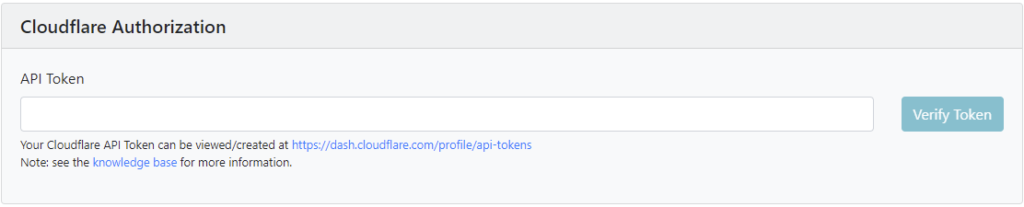
Domain Sync Settings
Sync DNS from DirectAdmin to Cloudflare
Domains will only be syncronized if this setting is true AND a nameserver record for the domain points to Cloudflare. Set this to false if your domain has a Cloudflare nameserver, but you DON’T want daflare to synchronize your domain (ie. You want to continue manually updating a particular domain.)
TTL Settings
You may want this set to the Cloudflare defaults (which is 5 minutes), but if you want to use DirectAdmin TTL settings, you can do that too. For full per-record TTL support, Zone File Access must be set to Standard by the admin.
Automatically add new domains to Cloudflare
Whether or not to automatically add new domains to Cloudflare. Normally true, but if for some reason you don’t want to add your domain to Cloudflare, set this to false.
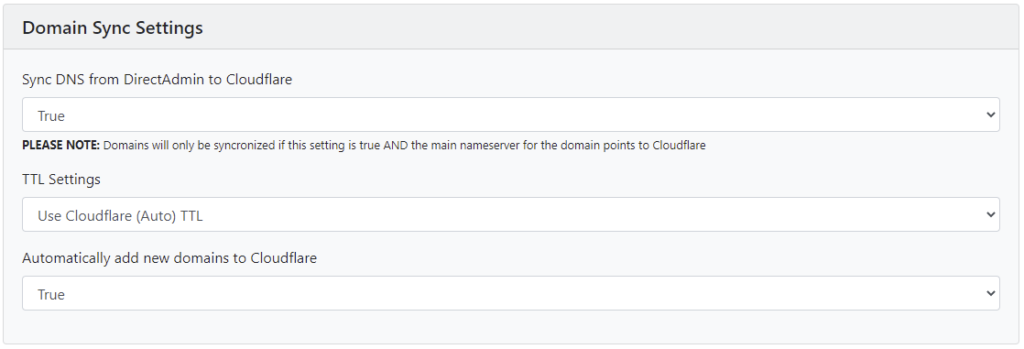
Proxy Defaults
The proxy setting for domains is very flexible. You can set a default and then turn on or off proxy for particular records as required.
Default for all records
Whether or not you want Cloudflare to proxy ALL ‘A’, ‘CNAME’ and ‘AAAA’ records for your domain.
If you just want your DNS on Cloudflare, and do not want your site proxied at all, or only want a few records proxied, set this OFF. If you want your site proxied for all records by default, set this ON.
‘A’, ‘CNAME, ‘AAAA’ Record Default Overrides
You can also set the defaults for particular record types.
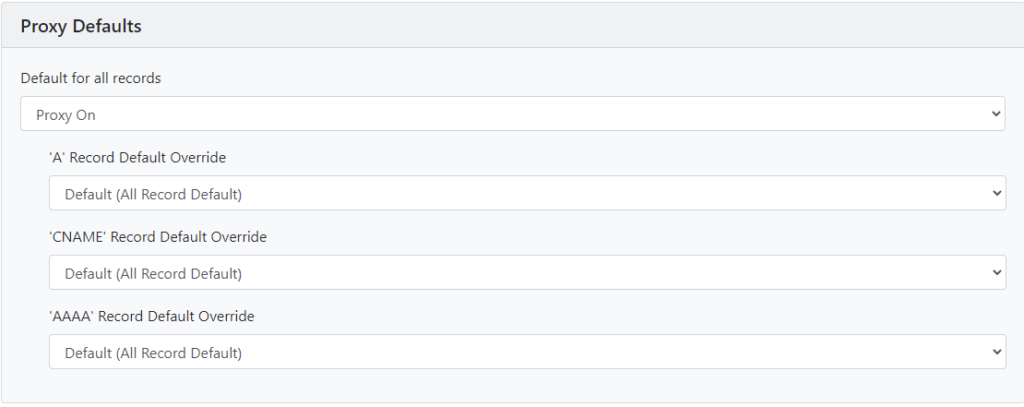
Proxy Overrides: ‘A’, ‘CNAME’ and ‘AAAA’ records
You can add an override for particular records that you want the proxy on or off for (whatever is the opposite of the default). The name should match the record name when you are editing a zone in DirectAdmin eg. www or ftp or mail, etc.